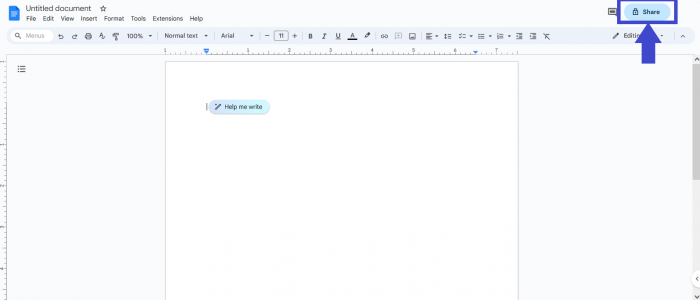
ACKNOWLEDGEMENT: This document was adapted from the website of East Central College, Missouri.
Objective: This guide shows you how to share an editable version of your Googledoc portfolio through Canvas. This will enable your instructor to view all the changes, additions, and deletions made as you work on your assignments to provide evidence of the work process. Note that if you use ChatGPT or similar tools, your document will not show the features of a human-like writing/editing process.
1. Open Your Google Document
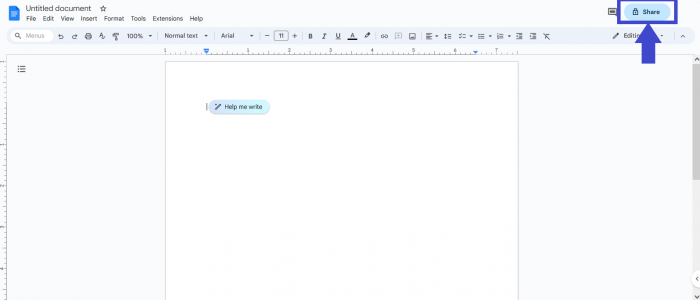
2. Setting Sharing Permissions
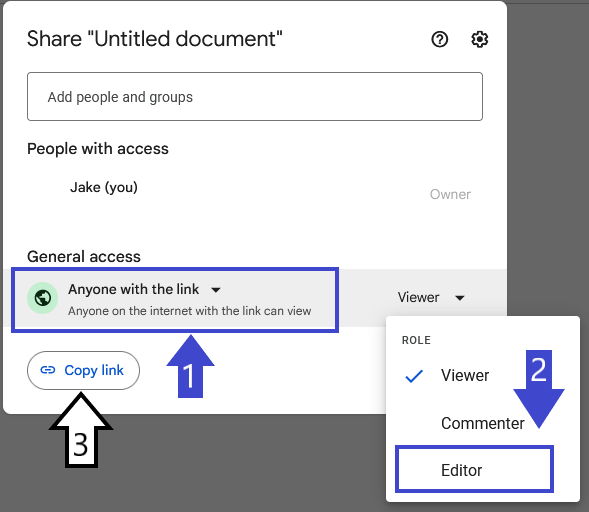
3. Copying the Shareable Link
4. Submitting the Link via Canvas
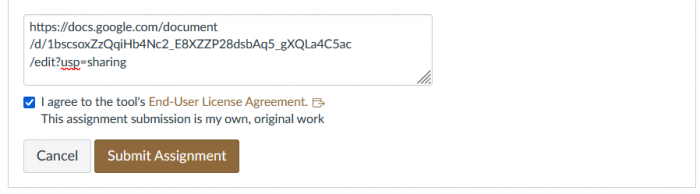
5. Making it possible to edit your file without an internet connection
Click on the File menu item near the top left, and scroll down and click "Make available offline".
Any editing you do while offline will be synced the next time you have an internet connection. Make sure you do this before the submission deadline.